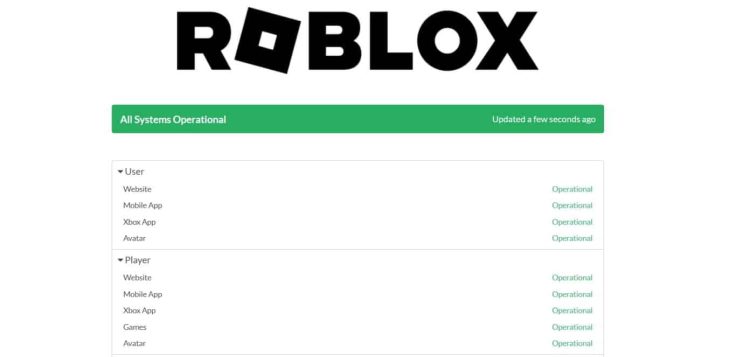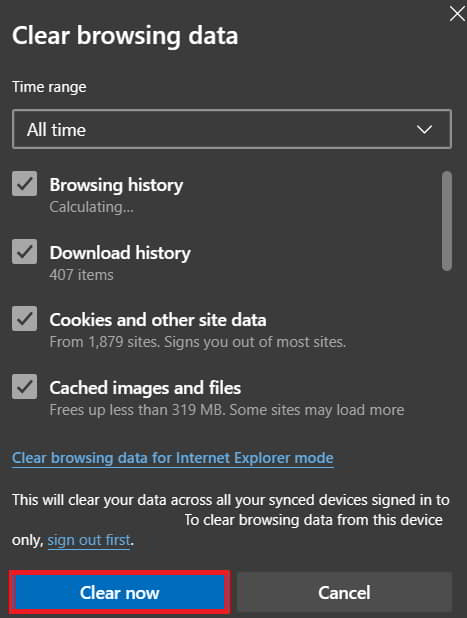Roblox is a game platform that allows users to access various games easily. To play the game, millions of users go to the Roblox website. So what if you visit and get the “Roblox The Service is Unavailable” message? Numerous gamers have reported the same issues and are now seeking solutions to fix them. That is a relatively easy problem to fix; you may do it fast using some basic troubleshooting methods. Numerous gamers who had the same problem resolved it by following the simple solutions we will outline in this article. Due to the Roblox The Service is Unavailable message, we understand how thrilled you are to play the game on Roblox, and we want your enthusiasm to be protected. We have listed the methods below, so check them out to resolve Error 503.
Roblox The Service Is Unavailable Issue Mean
Roblox The Service is Unavailable issue happens when the browser cannot connect with the server. That may happen due to a lot of reasons. The site may not be accessible due to your web browser’s compatibility, internet connection, server outages, etc. While some users can access the website and play the game, many need help with the problem. There are chances that the problem is due to bugs or issues with your device if it occurs to you. But we have listed the methods below to allow you to fix the problem.
How To Fix Roblox The Service is Unavailable Issue (503 Error)?
Below we have listed solutions to fix the Roblox The Service is Unavailable problem. Follow the instructions carefully and implement them as directed.
Try Refreshing The Page
You should first refresh the page if you see the message “Roblox The Service is Unavailable.” It might be that the network connection isn’t operating properly or that some issues occurred when loading the files, causing the website not to load properly. To fix this issue, use the F5 key or the option given by your browser to refresh the page.
Restart Browser
If the problem is not fixed after refreshing the website and you still get the message “Roblox The Service is Unavailable,” try restarting your browser. There are chances that the browser may not be functioning properly, due to which it cannot make the required request with the server. In this instance, we must restart our browser to fix any issues with the browser’s starting files. Check whether the problem has been resolved once you’ve done this.
Check Server Status
If there are any issues with the Roblox server, Error 503 may occur. Millions of users have access to the website; therefore, it may happen. There are chances that the server is down for maintenance or is unavailable due to development or anything else, preventing us from accessing the website. In this instance, we can only wait for the developers to fix the issue. We can play the popular Roblox games after the problem is resolved. The server status is, however, disclosed on the Roblox official website. Use that website to check whether the server is functioning properly. In addition, some third-party web services, such as Downdetector, may provide information regarding the server status of Roblox.
Clear Cache and Cookies
Accessing the Roblox website may experience issues due to your browser’s cache files and cookies. Unfortunately, that has occurred several times. The browser and server cannot make appropriate requests when the cache files and cookies do not function properly. But you may immediately fix the problem by clearing the cookies and cache of the browsers. To do so, go to settings and then to privacy, where you can erase the cache and cookies. That’s all. The problem should be resolved after clearing the cookies and cache.
Use Different Browser
If you still have problems after trying the abovementioned methods, we suggest accessing the website in a different browser. The website may not be accessible due to internal and external browser issues. We suggest using another web browser to access the website in this scenario. Try this method and check whether the problem is resolved. Try the following method if the issue is not resolved.
Check Internet Connection
If you’re not connected to a reliable internet connection, the website cannot be accessible. Roblox is a game platform that requires a high-speed internet connection to work properly. Therefore, you can only access the website if you are connected with a high-speed internet connection. If you need clarification on whether the internet connection you are using delivers enough speed, you can check it using an Internet Speed Tester. The browser allows you to search for the Internet Speed Tester. Next, use any internet speed tester to check the speed. If the speed is unstable, you must fix it.
Use Different DNS Settings
The website won’t likely be accessible if your system is set up with the incorrect DNS settings. But you may immediately fix the problem by resetting the DNS settings. To do this, follow the instructions listed below.
1 – Go to the Start Menu.
2 – Go to Settings.
3 – Select Network and Internet.
4 – Choose Ethernet.
5 – Choose Edit from the DNS Server Assignment.
6 – Select Manual.
7 – Enable options and change the settings to
Preferred DNS Server: 8.8.8.8
Alternate DNS Server: 8.8.4.4
Try this method and check to see whether the problem has been resolved.
FAQs:
How To Fix Error 503 On Roblox?
Due to a lot of reasons, Error 503 might arise. We’ve listed the troubleshooting methods in the guide to assist you in resolving the issues.
Why Is Roblox The Service Is Unavailable?
Roblox The Service is Unavailable Issue might be happening for various reasons. We’ve listed them below.
1 – An issue with the internet connection.
2 – The server is malfunctioning.
3 – The web browser is having some problems.
4 – You have not deleted the cache and cookies.
5 – Your DNS settings need to be corrected.
How To Fix Roblox Unavailable?
With the proper methods, the Roblox Unavailable problem may be swiftly resolved. We’ve listed all the above methods you may use to resolve the problem.
Conclusion:
Roblox Games are well-known, and we know you want to play them. It is a great platform to play games on. Nevertheless, many gamers encountered the “Roblox The Service is Unavailable” error. We’ve listed the issue’s methods and causes on this page. To resolve the issue, you must correctly implement the methods. That’s all.