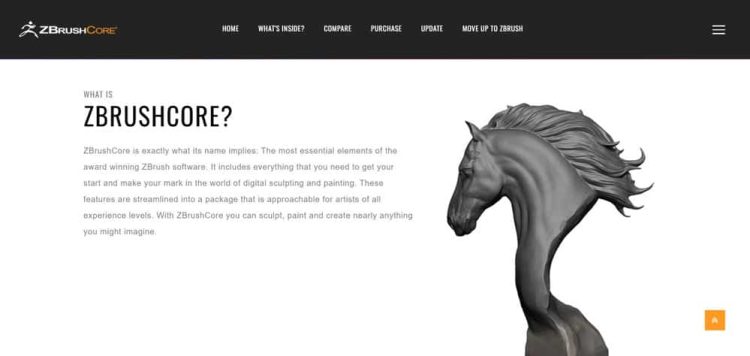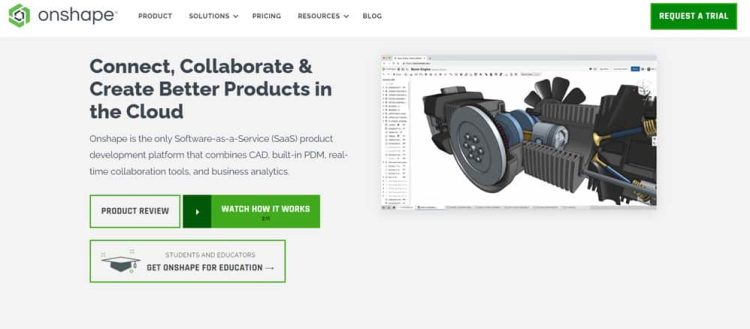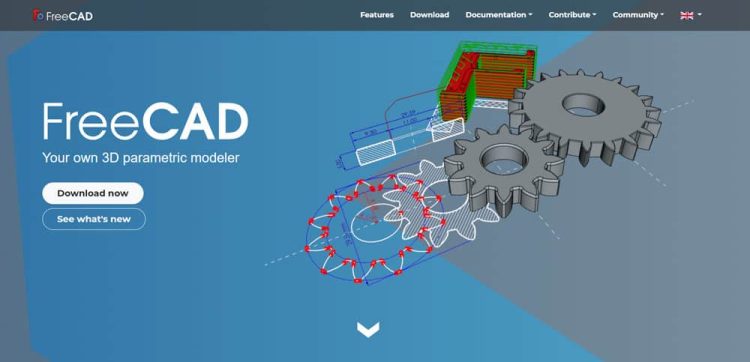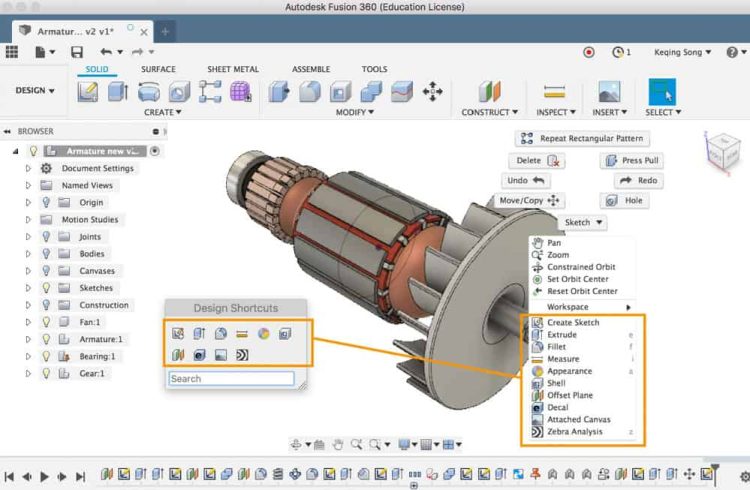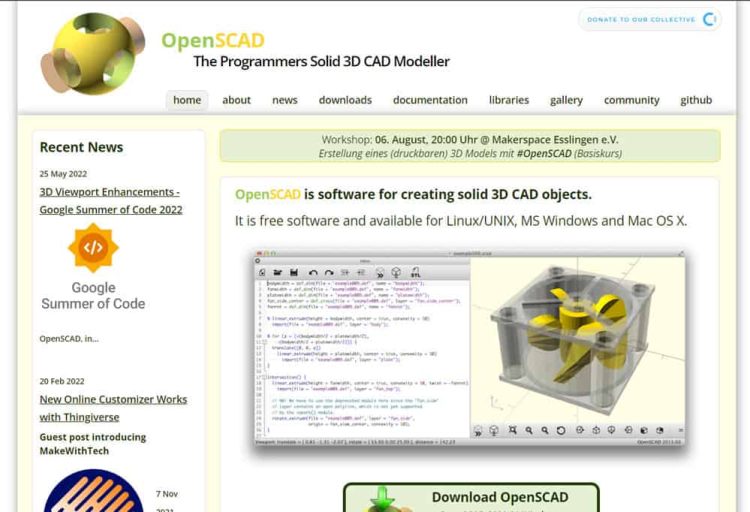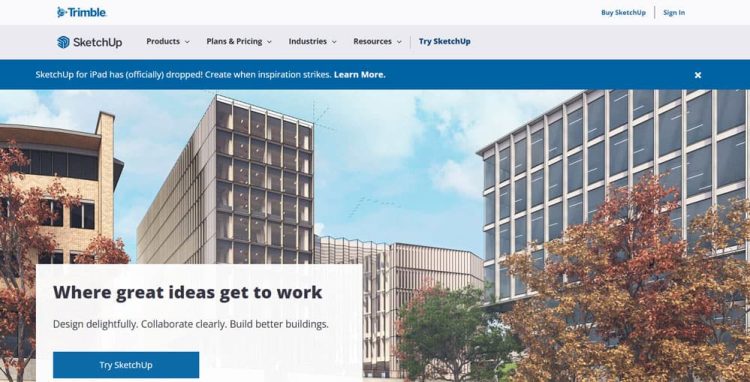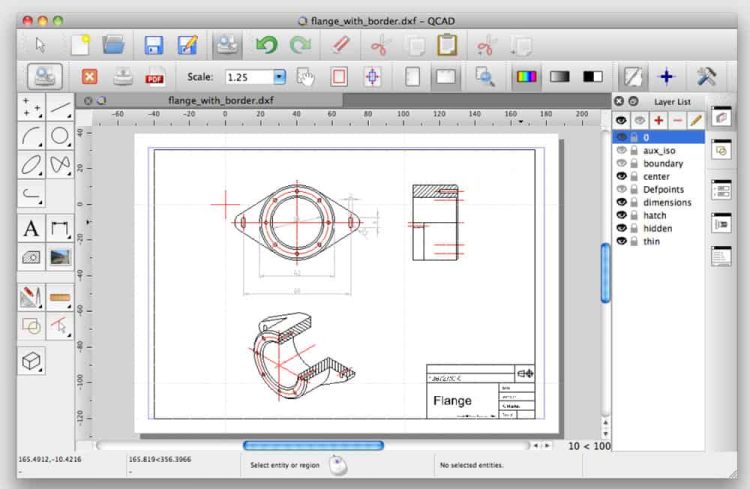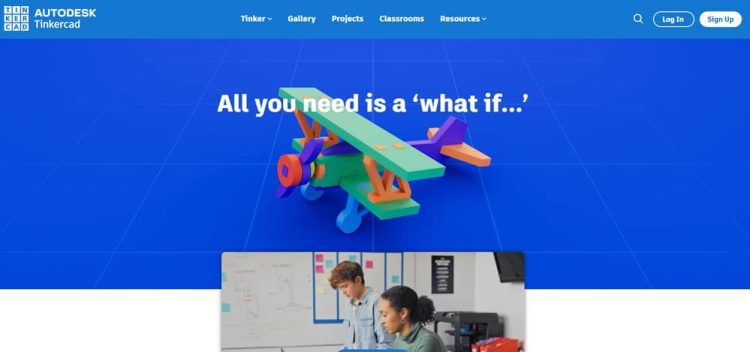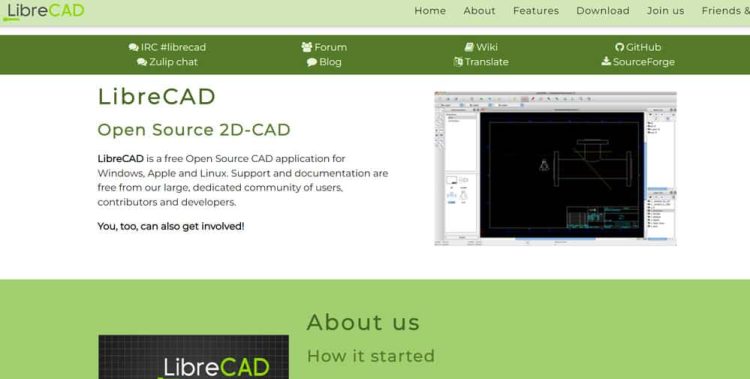CAD design has largely replaced manual drawing among architects, engineers, and construction managers. The design process may be improved, updated, and optimized by creating designs in 2D or 3D that allow users to envisage building projects. However, these forms of CAD software are generally prohibitively expensive, and affording them is difficult for everyone, especially if you are a novice. As a result, we have chosen to create a guide to assist you in selecting the best CAD software you can use for free. As a result, follow this guide if you want to learn about any free CAD software. So, let’s get this party started.
Top 10 Free CAD Software
So, here are some free CAD software listings for editing your images, videos, and so on. So, let us get started with our first recommendation.
1. ZBrushcore
With ZBrushCoreMini, it’s all about sculpting. Begin by creating a basic sphere or stone block, then add or remove material using a variety of ZBrush’s most popular digital sculpting brushes and continue to develop. With ZBrushCoreMini, you can let your creative side run free. Once you’re happy with your work, you may distribute them using the iMage3D format. This image will be shown on any website. Despite this, other ZBrushCoreMini users may access the file in full 3D. Finally, because of the proliferation of 3D printers, ZBrushCoreMini offers real-world printing of your models. Most significantly, it is free to download and use the software. You may use this free CAD software if you choose.
2. OnShape
Onshape is a fantastic CAD program noted for its design repository and assembly capabilities. Instead of individual desktop apps, the Onshape software platform provides cloud-based design capabilities. With only a few clicks, you can create complicated solids and surfaces. Because Onshape is a web-based app, all your activities are immediately stored in the cloud. Onshape also features three primary design tools: components, assemblies, and drawings.
3. Free CAD
The FreeCAD software is extremely flexible, expandable, and available for Windows, Mac, and Linux. It supports STEP, IGES, STL, SVG, DXF, OBJ, IFC, DAE, and other open file formats, making it easy to include in your workflow. As a result, FreeCAD may be used for various tasks, including product design, mechanical engineering, and architectural design. FreeCAD is an excellent tool for all CAD specialists, programmers, students, and instructors.
4. Fusion360
Autodesk’s Fusion 360 is a CAD software package. Students, artists, and enthusiasts may experiment with computer-aided design for free. It’s a terrific app for instructors, in addition to being useful for kids. When using Fusion 360 as a learning tool, you initially concentrate on developing concepts. Various concepts will be discussed, including 3D Design & Modeling, Simulation, and Generative Design. However, since everything is in one spot, Fusion 360 makes it simple to accomplish anything. Furthermore, you may use this software to design sophisticated mechanical structures in 3D, display them in 3D, perform simulations, cooperate online through cloud computing, and so on.
5. OpenSCAD
OpenSCAD is a software program that enables the creation of solid 3D CAD models. It is free software for Linux/UNIX, Windows, and Mac OS X. Unlike other free 3D modeling apps, OpenSCAD focuses on the CAD components of creating 3D models. (like Blender). It may work well for creating 3D models of machine components, but it is unsuitable for creating computer-animated movies if your primary goal is to create 3D models. OpenSCAD does not have an interactive modeler. It works more like a 3D compiler, parsing script files that describe objects and creating 3D models based on those scripts.
6. SketchUp
Users may mimic anything using SketchUp, from modest residences to big, energy-efficient constructions. Trimble Inc., an entrepreneurial corporation devoted to altering the world through technology, created the design. SketchUp, in addition to being simple to use, is also quite powerful for both professionals and creatives. The program’s tools may be used in various fields, including architecture, engineering, cinema, etc. SketchUp’s prominent products, including SketchUp Pro, 3D Warehouse, LayOut, and SketchUp Viewer, make it a design industry powerhouse. If you wish to use free CAD software, consider using this tool.
7. QCAD
It is a free, open source CAD app that works in two dimensions. (2D). QCAD enables you to generate technical drawings such as structures, interiors, mechanical components, etc. QCAD is available on macOS and Linux in addition to Windows. Meanwhile, the most prevalent Open Source license for QCAD code is GPL version 3 (GPLv3). QCAD’s primary characteristics are modules, extensions, and portability. QCAD is well-known for its user-friendliness, in addition to its intuitive user interface. Furthermore, anybody may use QCAD, a simple yet capable 2D CAD system. You also don’t need any CAD knowledge to start using QCAD immediately.
8. NanoCAD
NanoCAD can help you no matter what business you’re in. It enables the creation of drawings of varying degrees of intricacy while adhering to international standards. Mechanical engineering, building design, architecture, site design, and landscaping are among the fields that have successfully employed the program. However, if you’ve worked with other DWG CAD programs, nanoCAD should seem like you are at home. It also boasts a highly recognizable screen layout and a user-friendly command structure.
9. TinkerCAD
It needs several of the functionality seen in other CAD programs. Nonetheless, Tinkercard remains the best solution for creating printable models, particularly for 3D printing. Tinkercard is also part of the Autodesk family; therefore, it is compatible with many file types and interfaces. Tinkercad entices children to learn CAD by allowing them to experiment with it. Even though young audiences may not find the lectures engaging, they are pleasant. This CAD software may teach you much about 3D design, electrical design, code blocks, and other topics.
10. LibreCAD
It enables you to use an open source computer-aided design (CAD) program to produce comprehensive 2D CAD designs and floorplans. With a full design toolkit, you may add layers to your work to customize it to your precise requirements. Furthermore, this open source CAD software is free for Windows, Mac, and Linux. Meanwhile, thousands of users, contributors, and developers provide free help and documentation.
The Bottom Line:
So that’s our recommendation for the best free CAD software. We hope you find the ideal one for your requirements. Meanwhile, if you have any reservations or questions about the subject, please comment below and let us know.