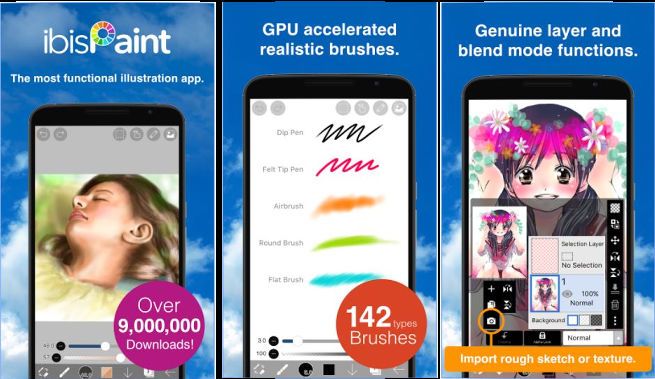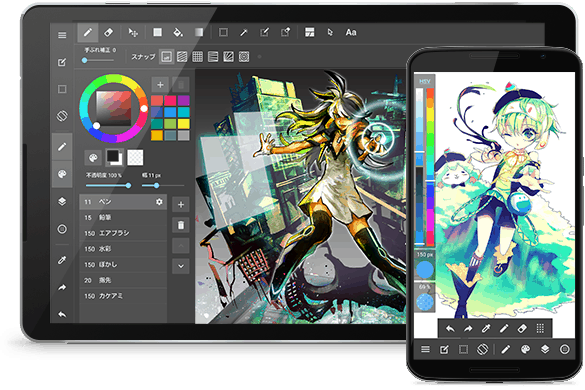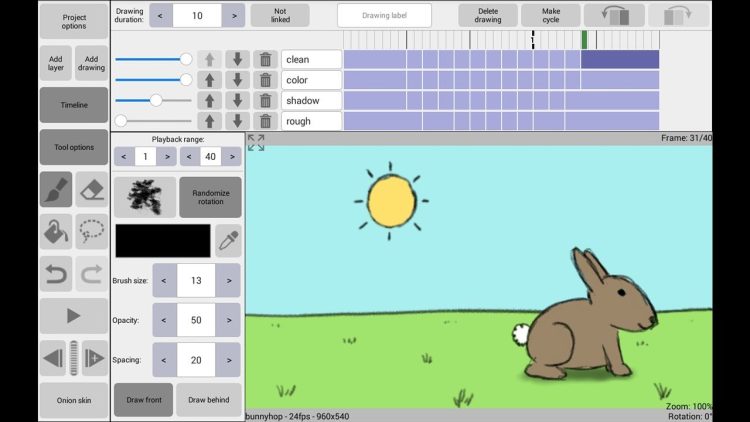The honesty of art is found in drawing. Cheating is not possible. It’s either good or horrible.” Only some people are skilled in painting or drawing things on paper. But these best drawing apps for Android will most likely not disappoint you if you have a strong interest in drawing something wonderful or want to master the fundamentals of drawing.
Humans have been drawing for a very long time. Nonetheless, this kind of art has evolved significantly throughout the years. Individuals used to draw on rocks and walls in the beginning. They then began drawing in a civilized way using paper and colors. Yet, today, people want to avoid drawing using canvas or colors. In addition, smartphones have replaced the use of drawing paper.
Artists may use numerous best drawing apps for Android devices to draw their paintings more efficiently and comfortably. There are many great drawing apps for Android devices, but not all will operate as you want. Thus, here is a list of some of the best art drawing apps for Android that can be installed on a smartphone.
Top Free Drawing Apps For Android
Let’s have a look at these best free drawing apps for Android.
1. ibis Paint X
This app is at the top of our list of the best free drawing apps for Android because it is jam-packed with features. All of these features are also necessary for professional artists. The brush, the fundamental tool, has 142 options depending on size. You may choose each pixel on your workspace using the 256 area selection grades. Additional essential features include a convenient ruler, color picker, bucket fill, etc. It is one of the most feature-rich and free drawing apps for Android devices.
2. PaperOne
This Android app enables users to create a realistic duplicate of real-world things. For example, artists often use PaperOne to create sketches of people since it produces incredibly detailed results. It is a simple app that can be used on any smartphone to draw while traveling or sitting idle. In addition, you may add text to your drawing and a customized cover and backdrop! Like other apps, this app lacks several features. Yet, when it comes to performance, it is on par with comparable apps.
3. MediBang Paint
This free tool may be used to create paintings and comic books. Together with many brushes, you will also discover other features such as typefaces, pre-made backdrops, etc. Pencil, Watercolor, School Pen, Flat Brush, Round Brush, Acrylic, Drawing Pen, and Soft Pastel are just a few of the options available for brushes, in addition to Multi Brushes like the Salad Brush. Drag panels across the canvas to create panels for comic makers. In addition to these features, there are several more that you may use while drawing or making comics.
4. RoughAnimator
This app for Android devices is classified as an app for drawing; however, it is extensively used for generating animations. Nonetheless, since it has all the necessary tools, these examinations are hand-drawn! The ‘Preview Playback’ option lets you see your animation once you have produced it. You may also import audio for lip-syncing. The best aspect of this app is that you can draw frames per frame and then connect them to create an animation or a GIF.
5. ArtFlow
This app transforms your Android device into a sketchbook! Downloading and using it is completely free. Nevertheless, certain features may need a premium account, costing you between $3 and $5 for each app. ArtFlow’s notable features include an endless undo and redo option, a pressure-sensitive pen, a GPU-accelerated paint engine, and brightness, saturation, and color modification. These were only a few of the numerous features of this drawing app. Another fantastic feature of this app is that it supports NVIDIA DirectStylus.
Consider The Following:
Conclusion:
Here are some of your Android device’s best free drawing and painting apps. Beginners and pros use these apps. You may look them over and decide which one is best for you. If we overlooked any free drawing apps for Android, please let us know in the comments area below.