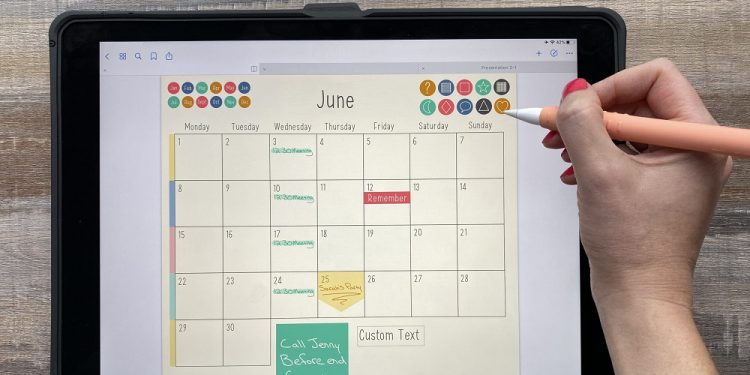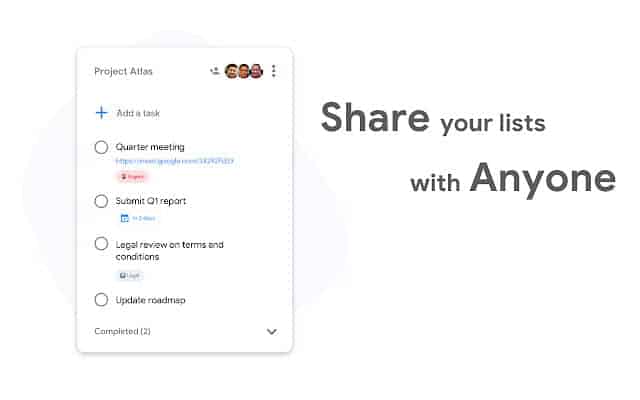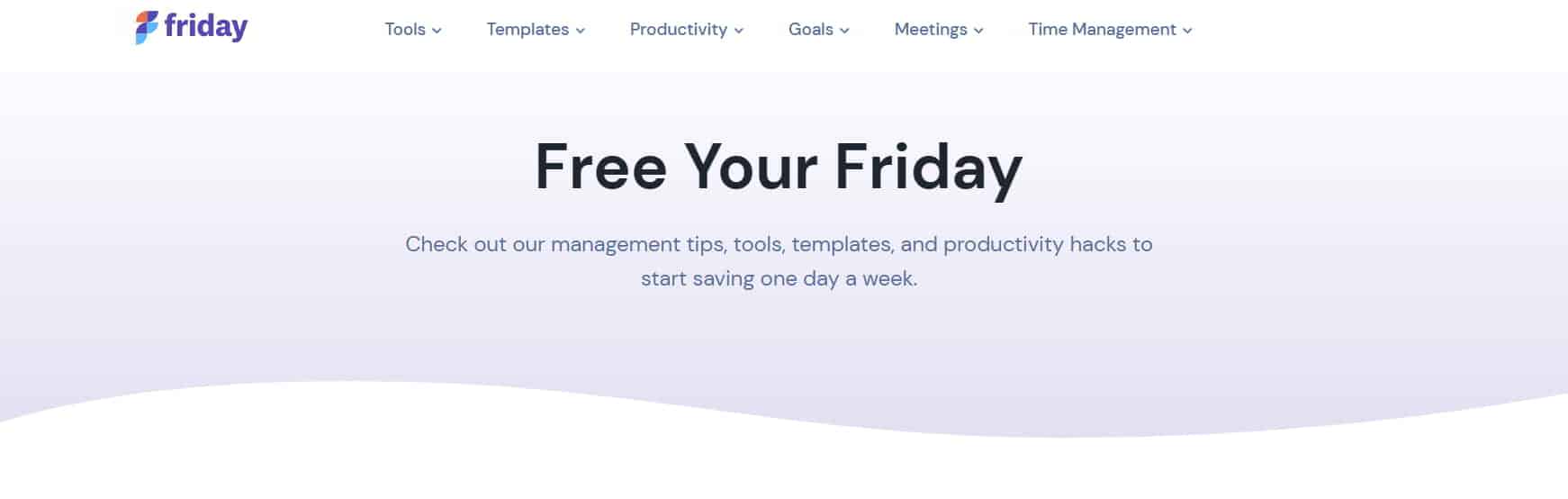We need to be more busy to manage our tasks on time. You may have a schedule of tasks you wish to complete in a day, whether you are a corporate employee, an entrepreneur, or a parent. However, because we are so busy in our daily lives, we are unable to focus on them. We only need the best digital planner apps to deal with this problem. A lot of apps are available for the iPhone and iPad, but only a few are the best digital planner apps. Many users seek the best iPad and iPhone digital planner apps to help them manage their schedules effectively and on time. However, users are unable to do so due to a lack of apps. If you’re interested in managing your daily tasks without a planner, check out our list of the best digital planner apps for iPad and iPhone.
Top Digital Planner Apps For iPad & iPhone
Managing tasks and domestic chores is one of the most difficult aspects of working from home. Well, we know that there are a lot of developers that publish thousands of apps for users on the store. However, users need clarification as to which app is best for them. We know you’re looking for the best iPad and iPhone planner. So we’ve compiled a list of digital planner apps that you can download and install on your iPad and iPhone to help you manage your tasks and schedules on time. Check out the list of the best iPad and iPhone planners below. Some will also be accessible for Android phones, so don’t worry if you’re an Android user; you can also check the app to get the best planner for Android.
1. ClickUp
ClickUp is a famous and trustworthy to-do list app that is famous for its user interface and functionality. Many users from around the world use the app to manage personal and business tasks. For example, you may use the drag-and-drop feature to create and manage tasks. Leading international corporations such as Google, Airbnb, Uber, and others have placed their faith in the app. You may also use it in your business to manage the tasks and projects of your employees. You’ll, however, have to pay a premium for it.
2. Trello
Trello is one of the well-known to-do list apps used by many businesses for managing projects and scheduling tasks for their employees. Millions of users use Trello due to its simplicity in generating tasks and customizing them to their requirements. Trello is a cross-platform app that can be synced across all devices. You may add many users to the app to whom you can assign tasks and track their progress. Trello also allows users to remark, which allows them to acquire specific information about the tasks and comments to remember when performing them.
3. Todoist
Todoist is a famous iPad and iPhone best planner. This app allows you to manage and schedule your tasks on a regular basis, as well as provides a lot of flexibility. Todoist is regarded as one of the best to-do list apps, with many unique and fascinating features. For example, you’ll be able to schedule tasks and share them using the cross-platform feature of this app. The Todoist app’s user interface is incredibly important, and you will undoubtedly like it. Aside from that, the developers have attempted to make it noticeably smoother so that users can use this app on iPhones, iPad, and other devices.
4. Pencil Planner Pro
An app that iPad users may use to manage their daily tasks is the Pencil Planner Pro. One of the intriguing features of the Pencil Planner Pro is the ability to make schedules using handwritten notes, which will help you plan your day. Also, the Pencil Planner Pro is cross-platform, so you can manage your tasks on your iPhone with the same account. Every minute, all tasks are monitored and synced, allowing users to stay on top of their tasks. The iPad and iPhone are the only devices that can use the Pencil Planner Pro. The developers of apps are likewise working to make things easier for users to grasp. They will also be adding a lot more features in the following days.
5. Any.do
Any.do, like Todoist, is the best planner for iPad and iPhone that you will undoubtedly like. Any.do also has a nice user interface and a feature to manage all tasks and schedules conveniently. You may create separate cards with different information to assist you in managing all tasks without any hassles or issues. You will also be able to manage all tasks depending on their significance with customizing options. We hope you enjoy using this app.
6. Zinnia
Zinnia is the best iPad and iPhone planner on our list. It is one of the digital planner apps that allows you to make schedules using handwritten notes. The majority of iPad users choose an app that offers the feature of using handwritten schedules. It’s simply because they swiftly figure out what they’re going to do. It also makes it easier for users to create tasks and schedules. With handwritten schedules, users can check what they will do for a whole month and particular days. It will also assist you in generating tasks for the following days.
7. Asana
You may have heard of Asana, one of the most famous to-do list apps. For managing their employees and tasks, several famous IT organizations use it. It is useful for users who own businesses or need to manage tasks. The app is really easy to use, as you can simply create tasks and complete them with a single click. Other fields for tasks include dependencies, anticipated time, comments, and much more. Because of its user interface and functionality, users like using this app. The app is accessible to users on various platforms, making it easier to manage their tasks across all devices.
8. Google Tasks
Google Tasks also offers a simple and easy-to-use user interface for users to create and manage tasks. This app may be used to manage tasks. One of the best features of this app is that you can easily add the widget to your home screen to remember the tasks you need to do. You may also execute many tasks from the home screen without any issues.
9. Friday
Many users use Friday as a well-known to-do list for managing their tasks and schedules. The app has a simple UI, which the users like. This app also offers users a streamlined experience for generating and managing tasks. By customizing them, the users may also manage them to their requirements. Along with the cross-platform feature, the app allows users to manage time, create comments, add tasks, and do a lot more. Because the app is cross-platform, you will be able to manage it on other devices as well. Thousands of users adore the app because of its user experience and functionality.
Conclusion:
Millions of consumers are there working as freelancers, in corporate employment, as entrepreneurs, as parents, as households, and in a variety of other roles. They must all manage their tasks and daily schedules. Because of their busy schedules, the users are unable to manage such tasks. They often need to remember or need more time to complete the task. Users must manage tasks, which can only be accomplished with the best planner for iPad, iPhone, and Android. This article lists the best planners for iPad, iPhone, and Android. We hope you find the digital planner apps we’ve listed useful.