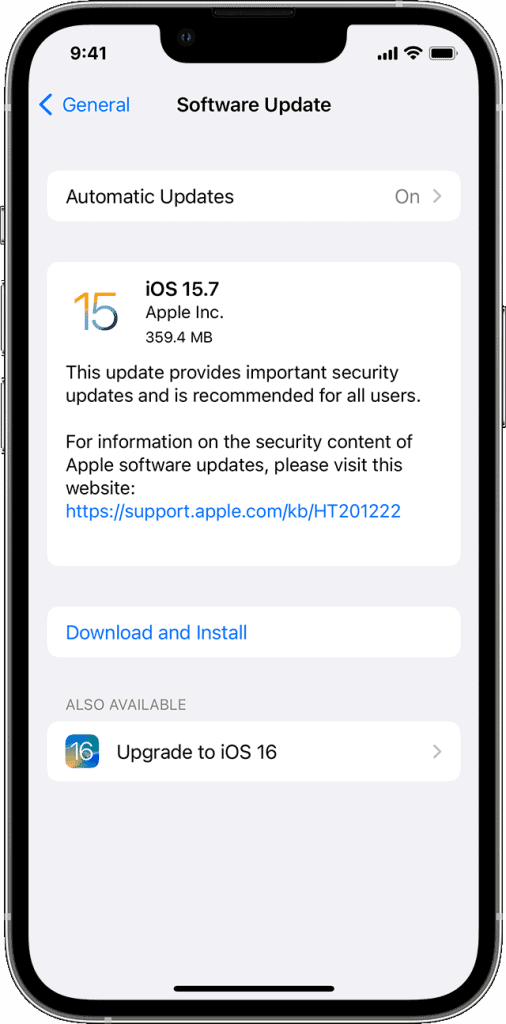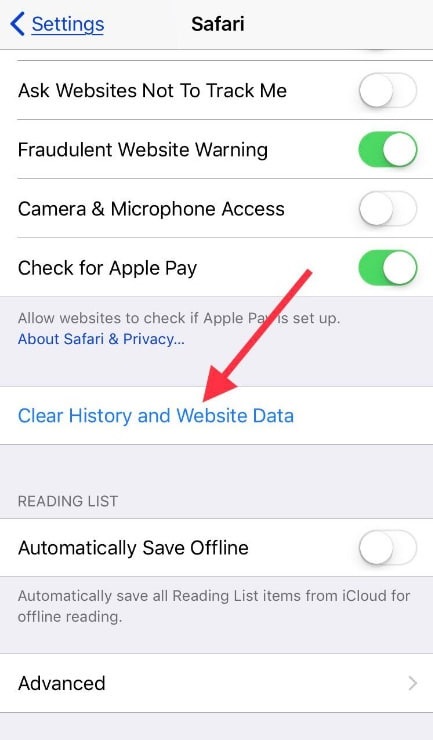When you attempt to log in to your Gmail account on your iOS device, you get the message about:invalid#zClosurez. When you log in to Gmail on your iPhone or iPad, you will see this error and be redirected to a blank screen. This error occurs in email programs such as Outlook, Apple Mail, and Safari. When users re-enter the password for their Gmail account, they are redirected to a blank page. This error prevents you from accessing your Gmail account. The problem is often caused by bugs/technical difficulties, as a result of which Gmail does not accept the password and redirects you to a blank page. You can log into your Gmail account on your iPhone or iPad once you resolve this issue. So, what are the options?
Gmail Error about:invalid#zClosurez On iPhone, iPad? How To Fix
In this article, we’ll go over some troubleshooting steps for fixing about:invalid#zClosurez Gmail errors on your iPhone and iPad.
Restart Phone
The problem has arisen as a result of a minor bug. This problem may be resolved by just rebooting your device. We recommend restarting your iPhone and iPad before logging into your Gmail account. If it does not resolve the problem, go to the next step in this article.
Update Device
Another solution to this problem is to update your iPhone. But first, check for available updates and install them on your device. To do so, follow the instructions below.
1 – Launch the iPhone Settings app.
2 – Choose the General tab.
3 – Choose the Software Update option. Your device will now check to see if an update is available.
4 – Tap Download and Install to install the update if it is available for your device.
Close Tabs On Safari App
If you get the about:invalid#zClosurez error while attempting to log in to your Gmail account, we recommend closing all Safari tabs. If you have numerous tabs open in Safari, it may not only affect the efficiency of your iPhone or iPad, but it may also create this issue. Follow the steps below to close the tabs.
1 – Launch Safari on your device.
2 – Tap and hold the Tabs symbol in the bottom right corner.
3 – To close the app, choose the Close all tabs option.
4 – After you’ve done that, force close the Safari app.
5 – Log in to your Gmail account and see whether the problem persists.
Disconnect From The VPN App
If you’re using a VPN app, this could be the source of the problem. A VPN conceals your identity by creating a secure network connection. This encrypts your traffic and conceals your identity, making it impossible for trackers to follow you online. Yet, VPN is often the primary cause of this error you may encounter when logging into your Gmail account. First, disconnect from your VPN if you have been using it while attempting to login into your Gmail account. Next, unplug from the VPN and close the email client or Safari browser. After that, try logging into your account; you should be able to do so without encountering the about:invalid#zClosurez error.
Enable & Disable Airplane Mode
Network issues could cause this issue. The solution is to enable Airplane mode first, then disable it after a few seconds. Well, this will refresh your internet connection and will likely resolve any issues with Gmail that you were experiencing due to an unreliable network.
Clear History & Website Data Of Safari
If you continue to see the about:invalid#zClosurez error on Gmail, try deleting Safari’s History and Website Data. You may do this by following the steps outlined below.
1 – Launch the iPhone Settings app.
2 – Choose Safari browser.
3 – Tap Clear History and Website Data to clear Safari’s data.
4 – After completing, check whether you can log in to your Safari browser.
Contact Apple Support
If the steps do not resolve the problem, we recommend contacting Apple Help. You may reach Apple Support in the following ways.
Contact Number – 1‑800‑APLCARE
FAQs:
What Is The Meaning Of Invalid Zclosurez?
This problem occurred due to a bug and malfunction when logging into your account. This is usually a bug; logging into your account should resolve the problem.
How To Fix Gmail Error On iPhone?
This article will assist you in resolving the about:invalid#zClosurez Gmail error on your iPhone.
Conclusion:
Here are some steps to resolve the about:invalid#zClosurez Gmail error on the iPad and iPhone. As previously explained, the problem is caused by random bugs and is not cause for concern. However, if you have been experiencing this problem, the steps outlined above will assist you in resolving it.