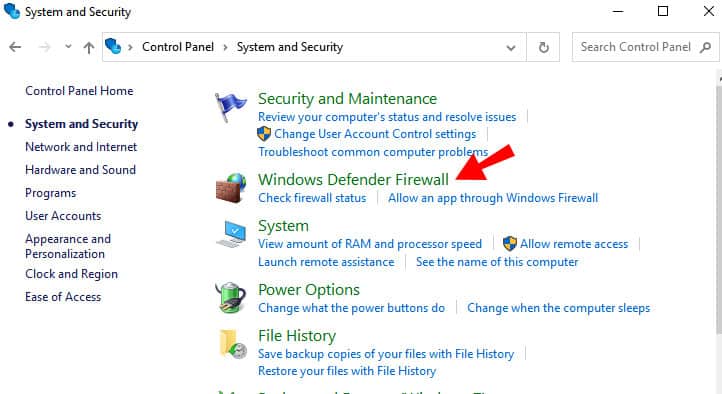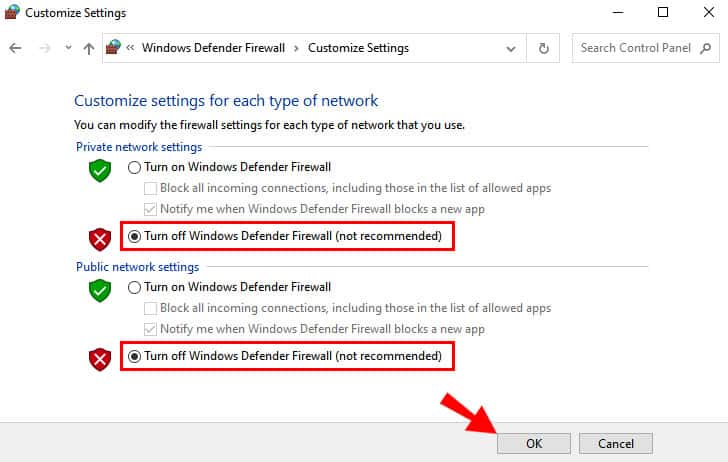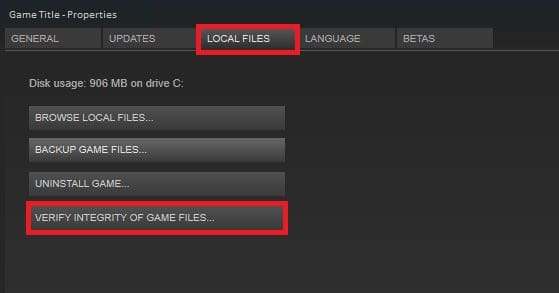Every day, thousands of players play NBA 2K games all around the globe. Nonetheless, players may sometimes see frustrating error codes that detract from their pleasure in the game. For example, in NBA 2K, there is an issue with the error code 56d85bb8. It is often related to connection issues and is frustrating for online players to connect. Throughout this post, we will explain what NBA 2K Error Code 56d85bb8 is and how to fix it.
What’s NBA 2K Error Code 56d85bb8?
A connectivity error code 56d85bb8 may appear while using NBA 2K. It usually displays when players cannot connect to the game’s servers due to connectivity issues. The error appears as the following message: “An error has prevented you from connecting to the 2K servers.” Please try again later. Error code: 56d85bb8″.
NBA 2K Error Code 56d85bb8 Causes
NBA 2K Error Code 56d85bb8 may occur for a variety of reasons. However, there are several common reasons, including.
Connectivity Issues – In most situations, NBA 2K Error Code 56d85bb8 is caused by connection issues. Because of an internet connection or a server issue, players may be unable to connect to the game’s servers, resulting in this error code.
Server Maintenance – NBA 2K Error Code 56d85bb8 may also be caused by server maintenance. It is feasible for players to be unable to connect to the game’s servers while undergoing maintenance or updates.
Firewall Or Antivirus Software – Players may see NBA 2K Error Code 56d85bb8 due to firewall or antivirus software on their devices. As a result, since these software programs limit internet connections, players may have problems connecting to the game’s servers.
How To Fix Easily NBA 2K Error Code 56d85bb8?
With an understanding of what it is and what causes it, players may fix the NBA 2K Error Code 56d85bb8 game and resume playing it.
Check Internet Connection
Check the internet connection first if you experience NBA 2K Error Code 56d85bb8. This issue is often caused by a connection issue, meaning the game cannot connect to the Internet.
Players may check their internet speeds to ensure adequate bandwidth to play NBA 2K. To play the game, you must have a 3 MB per second download speed and a 1 MB per second upload speed. In addition, players may use online speed test tools to check their internet speed.
After rebooting the router or modem and checking the internet speed, it may be beneficial to try connecting to a new network. This test may establish whether the issue is with the game’s servers or internet connection.
Use Wired Connection
Using a wired connection, you may cure the NBA 2K Error Code 56d85bb8 issue. A cable connection, as opposed to a wireless connection, may give a more robust and dependable connection, decreasing connectivity issues.
Check The Game’s Server Status
Players who encounter NBA 2K Error Code 56d85bb8 may also check the game’s server status. Typically, players cannot connect due to issues with the game’s servers, which stops players from connecting. Therefore, players may follow these procedures to check the NBA 2K game’s server.
Visit The Game’s Official Website – Players should first visit the website. It is common for game producers to publish information about their servers on their websites. In addition, players may check for announcements or updates to find out whether there are any known issues with the game’s servers.
Check Social Media – You may also check the game developer’s social media profiles to see how the server operates. Developers often use social media to advertise their games and delivering updates and announcements. You may learn about the game’s servers by checking the developer’s Twitter or Facebook account.
Use Online Server Status Tools – Players may check the status of their favorite game servers using various online tools. You can check the status of the game’s server in real-time and be informed of any issues or downtime using these tools. For example, using these tools, players may find out whether the game’s servers are offline or having issues.
Disable Firewall Or Antivirus Software
Disabling firewalls or antivirus software may also help to fix NBA 2K Error Code 56d85bb8. In rare situations, firewalls and antivirus software may interfere with the game’s ability to connect. Players must follow these procedures to deactivate firewalls or antivirus software.
1 – Type “Firewall” into the Start menu’s search field.
2 – Choose “Windows Defender Firewall” from the search results.
3 – Under the left-hand menu, click “Turn Windows Defender Firewall on or off.”
4 – Select “Turn off Windows Defender Firewall” under both “Public network settings” and “Private network settings.”
5 – Click “OK” to save your changes.
Update Game
Updating the game could fix NBA 2K Error Code 56d85bb8. In addition, in-game updates often include bug fixes and enhancements that may help avoid connection issues and other errors. Players must follow these instructions to update the game.
Check For Updates
1 – You may check whether any updates are available for NBA 2K on the game’s official website and social media accounts.
2 – If updates are available, download and install them.
On PlayStation
1 – Launch the PlayStation and go to the home screen.
2 – Press “Options” and then select NBA 2K.
3 – Follow the on-screen instructions after clicking “Check for Updates.”
On Xbox
1 – Go to the Xbox home screen.
2 – Navigate to “My games & apps.”
3 – Select NBA 2K and then press “Options.”
4 – Select “Manage games & add-ons.”
5 – To install the update, choose “Updates” and follow the on-screen instructions.
On Nintendo Switch
1 – Go to the Nintendo home screen.
2 – Select NBA 2K and press the “+” button on the controller.
3 – Click “Software Update” to install the update and follow the instructions.
Verify Game File Integrity
1 – Start Steam.
2 – Go to the “Library” tab.
3 – Right-click NBA 2K and select “Properties” to see its properties.
4 – Choose “Local Files” from the menu.
5 – Click “Verify Integrity of Game Files” to check for missing or damaged game files.
6 – Steam will automatically download and install any available updates.
Contact Customer Support
Contacting customer service may help with NBA 2K Error Code 56d85bb8 if none of the other options have worked. For specific advice and troubleshooting instructions, players should contact customer service to resolve the error code. In addition, players should follow these procedures to contact customer care.
1 – Go to the NBA 2K support page (https://support.2k.com/hc/en-us).
2 – Choose “Support” Typically, NBA 2K customer service will react within 24-48 hours with tailored troubleshooting methods.
The Bottom Line:
For those who wish to enjoy the game, it might be frustrating to endure NBA 2K Error Code 56d85bb8 game. But, using several options outlined previously in this post, it is feasible to fix this error code and keep playing the game. So, that’s how to fix NBA 2K Error Code 56d85bb8. We hope you found this information useful. Leave a comment below, and let us know if you have any questions or concerns.