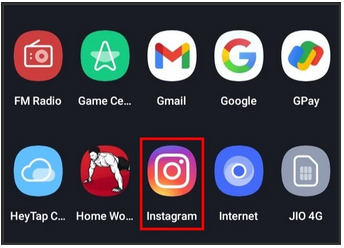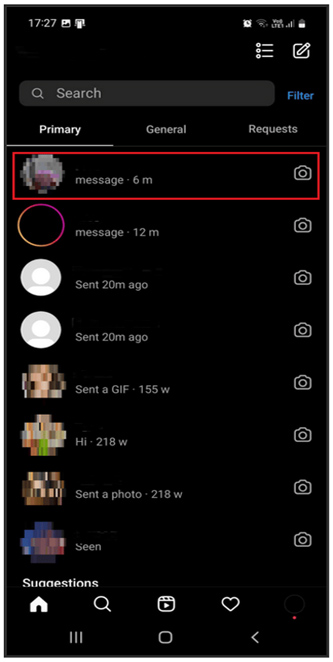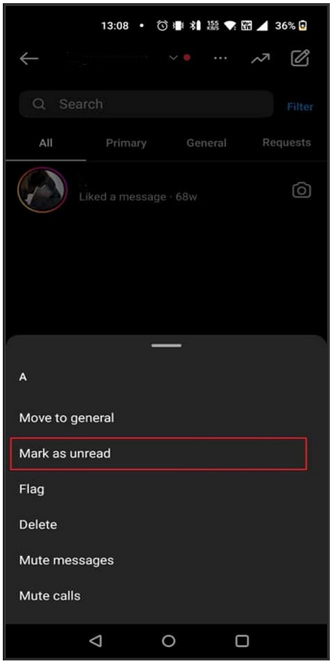Mark Unread Instagram Private Account Messages: Today, Instagram is a popular social network. People are establishing professions and operating enterprises in this field. However, many use Instagram just for entertainment and international communication. However, DMs may become a burden for business people and other individuals. Sometimes, you may want to ignore a few individuals while secretly reading their communications. Here is a method that will tell you how to unread messages on a private Instagram account. To see unread Instagram messages, i.e., without a read receipt, you must read the entire post.
How to Unread Instagram Private Account Messages
Continue reading for detailed instructions on how to unread messages on a private Instagram account, including helpful images to help to understand.
Can I unread Instagram messages?
You may get unread Instagram messages with a company or creator account. The Mark as Unread feature is exclusive to creator and enterprise accounts. This feature is not currently available for private Instagram accounts or desktop users.
Why Can’t I Unread Instagram Messages?
It is because you do not have a creator or company account. You may convert your private Instagram account to a business account to unread messages, which will make your profile public.
How Can I Unread Messages on Instagram?
Follow these instructions to read Instagram messages for the first time:
Note: These actions may only be performed on the creator or business account.
1. Using your Android or iOS smartphone, open the Instagram app.
2. Tap the Messenger symbol in the upper-right corner of the display.
3. Tap and hold the conversation you’d want to mark as unread.
4. Tap Mark as unread, then.
The conversation will be marked as unread moving forward.
How Do I Unread Messages on My Private Instagram Account?
There is no option to unread messages on a private Instagram account. You must have a creator or business account. First, follow the procedures below to convert your personal (Private) account to a business account:
1. Then, launch Instagram on your mobile device.
2. Tap the Profile tab in the lower-right corner of the display.
3. Tap the hamburger symbol located in the upper-right corner.
4. Select Settings.
5. Select Account.
6. Select the Change account type option.
7. Tap Change to a business account. Now, choose Switch from the pop-up confirmation.
Then, please scroll to the relevant conversation and press and hold it until the Mark as the unread option appears.
How to Unread Instagram Messages on Android?
You must have a business or creator account on IG Android to unread messages. Read and follow the procedures listed above to do this.
How to Unread Instagram Messages on an iPhone?
To mark Instagram messages as unread on an iPhone, follow the instructions for Android.
How to Unread Instagram Web Messages?
On the IG website, there is no option for unread messages.
How to Unread Instagram Messages with the Latest Update?
Follow these methods to unread messages on the new version of Instagram:
1. But, first, launch Instagram on your mobile device.
2. Proceed to the DM area.
3. Swipe the chat to the left from the right.
4. Tap then on Unread.
Final words
We hope you found this helpful advice and learned how to unread Instagram private messages. In addition, post questions and recommendations for future article topics in the space below.