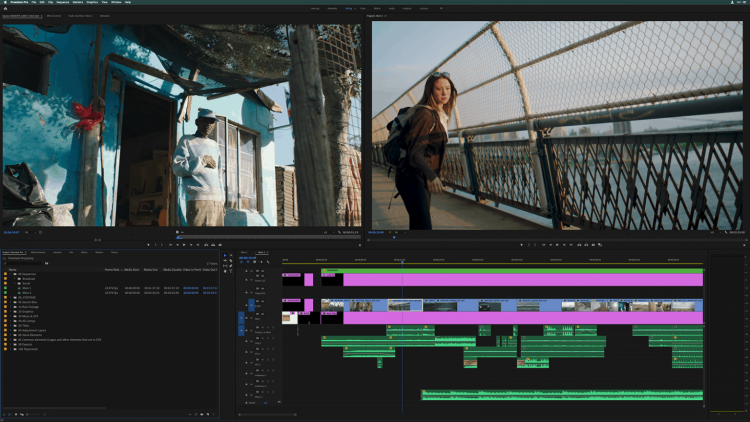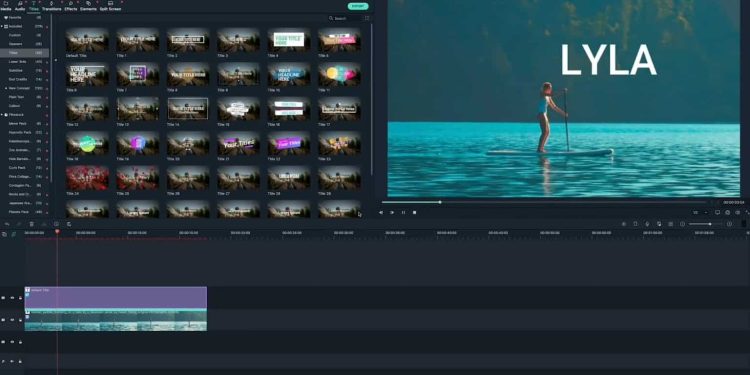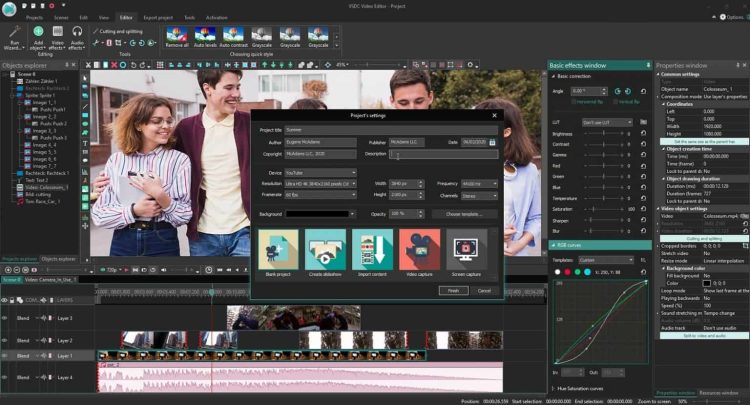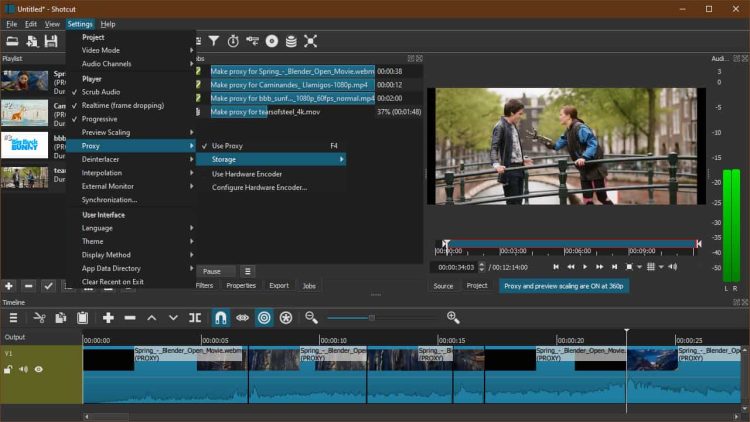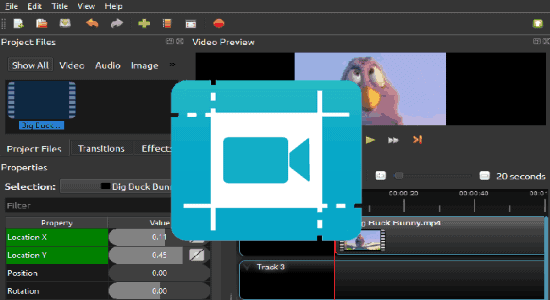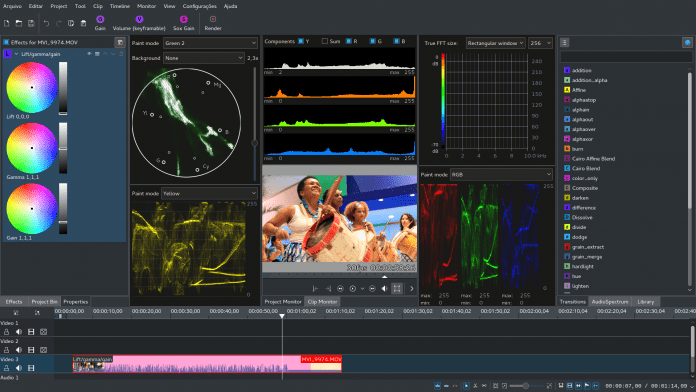You may use various video editing tools on the Windows operating system. On Windows 11, you may edit your videos using free or paid video editors. In addition, you may find many video editing software for yourself, depending on your needs, whether you need it for professional work or editing some leisure videos. You’ve come to the correct spot if you’re seeking the best video editing software for Windows 11.
Top 10 Video Editing Software For Windows 11
You can use one of the Best Video Editors For Windows 11 on our list.
1. Adobe Premiere Pro
For editing images, making and editing videos, and graphic design, Adobe offers a comprehensive suite of creative software. Regarding the best video editing software list for Windows 11, Adobe Premiere Pro is unbeatable. That is due to the features and interface it offers. In addition, you may use the software for editing videos since it is the industry standard.
People who work with video prefer to use Premiere Pro, a professional video editing software. We suggest this editing software because of its user-friendly design and exceptional features. Of course, when you use this software, the performance and quality will be optimal. Unfortunately, Adobe Premiere Pro is not free, and you must purchase a subscription. However, because of the features it offers, it is worth the price.
2. HitFilm Express
HitFilm Express is a video editing tool that you may use for free to edit videos. You can edit videos using HitFilm Express, a professional tool. There are over 400 free visual effects and presets available. To make editing easier, there are customizable panels. It also supports 360-degree video and keying the green screen. You may edit the colors of your videos using color grading features. Transitions may be created and edited using animation tools. The software allows you to import 3D models. It includes various strong presets and visual effects such as color grading, 3D muzzle flashes, lighting, and others.
3. Davinci Resolve
Davinci Resolve is our list’s next video editing software for Windows 11. This video editing tool supports 8K resolution, color correction, audio post-production, visual effects, and more. You can find all of these features in a single video editing software, and you won’t need additional software to edit your videos. In addition, it offers a high-performance playback engine that saves time while editing videos. Davinci Resolve has numerous features, making it professional software that you may use.
It offers a specialized trim interface, clever auto-editing, facial recognition, and other features, making it one of the best video editing software lists on the market. The best thing about the software is that it is free to use. You get unrestricted access to the software. The image is not watermarked in the free version. The software has a commercial version, although the free version will accomplish most of the video editing job. The premium version has much more professional features.
4. Wondershare Filmora
With Windows 11, you might prefer to use Wondershare Filmora, a video editing software. Wondershare Filmora is suitable for both novice and advanced video editors. This video editing software is not intended for serious editing, but it will suffice if you need to make little changes. The software is not free to use, but it is not expensive to get. Wondershare Filmora is less expensive than other online video editors. You can cut, combine, add titles, transition, and do other activities on videos. If you wish to preview the software before purchasing it, you can acquire a free trial version of Filmora. The trial version won’t accomplish much, and the finished video will have a watermark, so you can use the video you created once you purchase the software.
5. VSDC Free Video Editor
The software is available in both free and paid versions. The features of the free version are restricted. However, you receive a variety of features, such as chroma key capabilities, which lets you create green-screen video effects. A color correction tool, simple image filters, mask tools, and other tools are also included. If the free version of the video editor does not match your needs, you may upgrade to the commercial version. The software’s commercial version includes video stabilization, 3D diagram templates, and more.
6. Lightworks
The Lightworks is a free video editing software for Windows 11. It is a one-stop shop for all of your editing needs for videos. The software has high-quality trim tools that are simple to use and quick enough to allow you to edit videos accurately. The software also optimizes speed, allowing you to edit the video while importing fresh content. Lightworks provides an option for real-time project sharing, allowing other users with access to your video to edit it. It also has Multicam editing, which allows you to sync footage from several cameras. The software supports a wide variety of video formats. The software lets you share and export videos to YouTube, Vimeo, Facebook, and Instagram.
7. Shotcut
Well, it is a free video editing software that you may use in addition to Davinci Resolve. Shotcut is an open source video editing software that supports several different video formats. The software was created for Linux but is also accessible for Windows. Since it was initially created for the Linux operating system, many people may find the interface distinct from any other video editor. For Windows 11, Shotcut is among the best video editing software. Shotcut is one of the most popular video editing software since it provides a variety of audio editing and video making options. It offers a native timeline editing capability to directly insert video files into the project. For mixing and editing video, it offers a multi-format timeline. It also features sophisticated audio filters such as bass, treble, compress, balance, etc.
8. OpenShot
OpenShot is well-known for its user-friendly interface. It not only has an easy-to-use design, but it also has additional editing features to meet all of your editing needs. The software includes clip resizing, scaling, trimming, rotation, and other features. It offers a limitless number of layers for music tracks, backdrop videos, and watermarks. You can upload videos, images, and audio files with drag-and-drop capability. Digital video effects in OpenShot include brightness, color, grayscale, chroma-key, gamma, and others. Other title-card templates may be customized.
9. Kdenlive
Kdenlive is another excellent option for free video editing software for Windows 11. You may edit numerous audio and video tracks at the same time. The software supports almost all video and audio formats. In addition, the Kdenlive includes a customizable UI and shortcuts. 2D titles are also possible.
10. VideoPad
To edit videos, VideoPad is a free option. VideoPad is a basic video editing editor with the most features you’ll need to produce videos. It contains a sound effects library that you can use to add different sound effects to your videos. You may add special effects, text, and transitions to your videos and edit them as needed. The software has a built-in dual screen that allows you to edit videos effortlessly. There are many pre-made transitions that you may alter if desired. VideoPad enables you to share/export videos to third-party sites such as Facebook, YouTube, and others.
The Bottom Line:
These are some of the best video editors for Windows 11 available. The video editor on our list is a fantastic option if you’re looking for video editing software that works with Windows 11. Depending on your tastes, this post may be used for various apps.