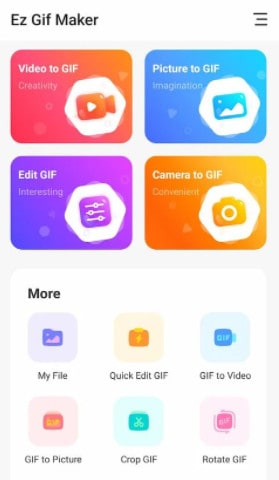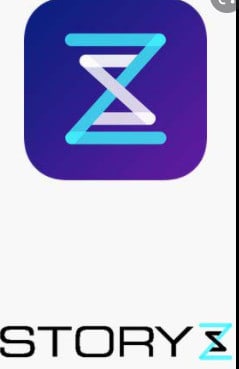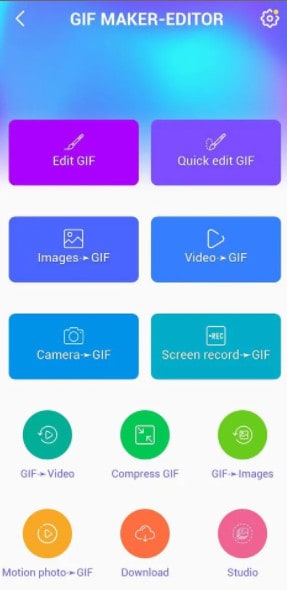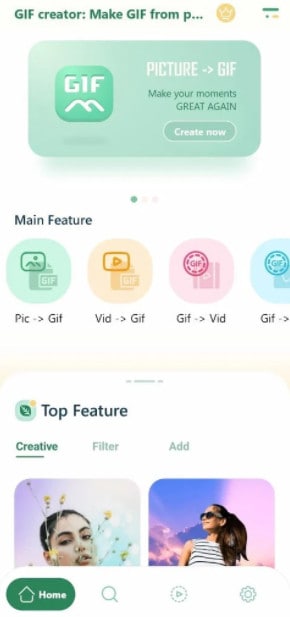Social networking networks have become more popular locations for sharing GIFs. A GIF generated by you, however, adds the fun element. GIFs are incredibly popular since they take less time to watch than videos. They also have a greater range of expression than photographs. Thus, if you want to create GIFs, keep reading our post about the Best Free GIF Maker Apps for Android.
Top 10 Free GIF Maker Apps For Android
The only option to make your GIF from an image or video on Android is to use third-party GIF maker apps. The best GIF Maker apps for Android are listed below.
1. Pixel Animator
Pixel Animator is an app that produces pixel art. You may create animated GIFs with this app. You can also make GIFs with up to 15 frames in the app’s free edition. One of the app’s most useful features is the ability to convert the previous image into the following GIF. On Google Play, the app has a 4.1 rating. Android 2.3 or above is required.
2. Ez GIF Maker
Ez GIF Maker allows you to create and edit animated content. It is free and easy to use. Using Ez GIF Maker, you can quickly edit, convert, and create GIFs from your photos and videos. It can also convert them to MP4 files. It may also divide your photos and videos into parts. You may also play backward from the editing menu. You may apply fantastic special effects like contrast, invert, color, sepia, and more. Video frame rates and animated images may be converted with the same quality. The problem is that layers cannot be deleted, nor can GIFs be compressed. Consequently, if you want to achieve that, you’ll require an app or website from a third party.
3. GIF Me! Camera
GIF Me Camera focuses mostly on shooting photos. But you can also use it to create GIFs. In addition to stickers, amazing filters, and personalized text, you can also add fascinating effects. Using this app is pretty straightforward, making creating GIFs easy and convenient. The broad selection of options is its most impressive feature. Videos can be converted to GIFs, animated images may be created, existing images can be edited, and even photos can be converted. Nevertheless, if you set the maximum frame count to 15 or more, you cannot export the output in good quality.
4. StoryZ
Using StoryZ, users can create gorgeous GIFs from still images. Users may also use images to create looping videos. With this app, an animated GIF may be created from any image and a double exposure animated GIF. In addition, the app may be used to create amazing effects such as Cinemagraphs and moving portraits.
5. GIPHY
GIFHY is a famous search engine for GIFs. Using it, you may seek short-form content and share it with others. It also enables you to create your GIFs. You’ve three options for creating a GIF. You may select from one of your images or videos. There is also the option to use text. Live videos or images may also be taken. Plus, you may apply gorgeous animations to the backdrop, add stickers or text, and cut the content if necessary. There are additional masks available on GIPHY that may enhance the ultimate effect. Connecting it directly with social networking sites is advantageous since uploading is simple. Owing to the app’s large library, you will always have interesting content.
6. GIF Maker, GIF Editor
The GIF maker app has steadily become one of the most popular ones on the Play Store. Videos may be clipped and cropped in your gallery, or two or more images can be merged to make GIFs. It’s also fun to throw in some humorous emoticons. It also features an interesting editing menu. You can use more than ten editing tools, including a sketching tool, color correction, a speed mod, and interesting effects. With this app, the sole negative is that there is no GIF library. Hence, you won’t be able to look for short-form content or stickers. Buying the Pro edition will give you access to many exciting features. Among its perks is applying GIPHY stickers, professional effects, and high-quality export options.
7. Motion Stills
Google created the app Motion Stills for creating GIFs. There are two modes in the app. By taking a video and then converting it, GIFs may be created. Slow-motion videos may also be captured. You may make GIFs or video clips that loop to share motion Stills with your pals. The app is available for free download. Motion Stills is compatible with Android 5.1 and later.
8. GIF Creator
This is the only app on our list that makes more than GIFs. It provides more tools and functionality than comparable GIF maker apps. Using it, you can automatically edit photos, apply filters, edit the sky, and use emojis. As a result, it’s easy to create charming, fun GIFs with only a few steps. Animated images may also be converted to static images, and bespoke designs can be generated. The app may also create amazing photo frames and unusual photo effects.
9. Picsart Animator
With Picsart Animator for Android, you can create cartoon videos, animated GIFs, and fun doodles. In addition, you may save animated GIFs or videos created by the app as videos or animations. This app may be downloaded from the Google Play Store. After being created, GIFs may be shared on social networking sites.
10. ImgPlay
A GIF may be created from a photo or a video using ImgPlay, an app for Android. ImgPlay is easier to use than other GIF maker apps for Android. ImgPlay enables you to turn videos and photos into animated GIFs. Users may also add app filters to make their GIFs more visually appealing and funny. In addition, ImgPlay allows you to control the frame rate and playback direction manually. ImgPlay is an excellent GIF maker app for Android.
Conclusion:
GIFs are often easy to make and fun to watch. There’s no need to understand video editing to make them. If you have a decent app, creating a stunning GIF on your smartphone takes a few minutes. You will discover an app on our list that matches all your demands.