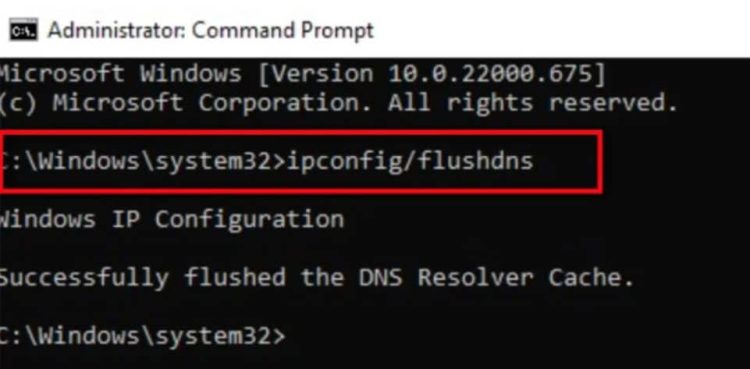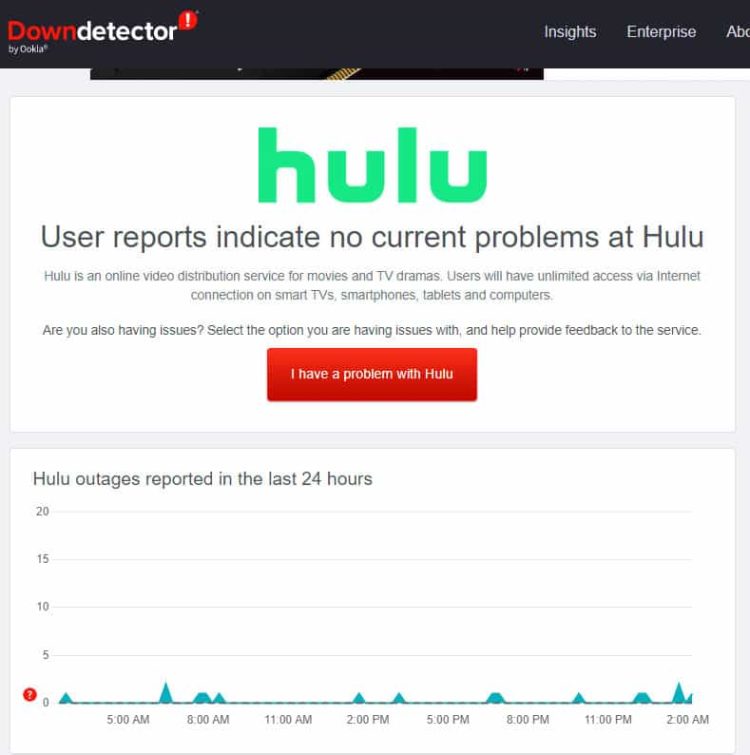TV shows have historically dominated Hulu’s on-demand collection. The big networks, however, provide hundreds of seasons and thousands of episodes on the service. In addition, its content collection has declined due to the introduction of network-specific streaming services such as Paramount+ and NBC’s Peacock. Nevertheless, error code 2(-998) causes certain complications for customers of the Hulu service. That is why we are writing this troubleshooting guide; we have included various fixes that will help you fix the Hulu error code 2(-998).
Guide On How To Fix Hulu Error Code 2(-998)?
When using the Hulu app on your smartphone or TV, Hulu error code 2(-998) may have prevented you from binge-watching your favorite movies or TV shows. There’s no need to be concerned since this transient error can be resolved quickly. However, it’s crucial to understand that this might be a Hulu server issue. You may resolve the Hulu error code 2(-998) by following the troubleshooting steps and solutions below. So, let’s get started with them.
Restart Device
You should restart your device before moving on to any other potential fixes. The whole app and services operating in the background will be shut down when your device reboots, as well as any internal issues that may create trouble. You may check whether the issue is still there by restarting your device and then launching the Hulu app.
Force Stop Hulu App
If you use an Android device, such as an Android phone or TV, the issue may be solved by force-stopping and relaunching the Hulu app. You can easily force Hulu to stop by following the steps below.
For Android Phone Users
1 – Click Settings, then scroll down and click Apps.
2 – From the app window, choose Hulu.
3 – Tap Force Stop at the bottom.
That’s all. Launching the Hulu app lets you check whether the issue has been resolved.
For Android TV Users
1 – Navigate to Settings on the Android TV.
2 – Go to the Apps menu.
3 – Pick the Hulu app, then Force stop.
Launch the Hulu app on your TV and check whether the error persists.
Remove DNS Cache
The DNS cache is a temporary storing of information about the previous DNS that is kept by an operating system or browser. This cache might become corrupted or obsolete during this time, resulting in issues. For example, if you stream Hulu from a computer, you may resolve the error by clearing the DNS cache. You may clear your DNS cache by following these steps.
1 – Type Command Prompt into the search field, then click the Start button.
2 – Open the command prompt and enter ipconfig /flushdns to flush DNS.
3 – Try streaming Hulu to check whether the issue is fixed.
Check Hulu Servers
The app may stop running and playing content if the Hulu servers are offline for maintenance. As a result, Hulu servers should be examined. As a result, the following steps will guide you through the process.
1 – Copy the following URL into your browser: https://downdetector.com/status/Hulu/.
2 – You must now check the status of Hulu’s servers. First, wait a few minutes if they are down. Then, when it’s up and running, check to see whether the issue has been resolved. But if this issue still has to be resolved, please try the other technical fixes listed in this post.
Clear Cache Data
Hulu apps’ cache files often get damaged, resulting in streaming issues. Hence, clearing the app’s cache files is recommended to resolve the issue. The steps outlined below may be used to clear Hulu cache files.
For Android Phone Users
1 – Navigate to Settings, scroll down, and click Apps.
2 – You may now search for and tap Hulu on the apps pane.
3 – Tap the Clear Cache button to clear the app’s cache.
4 – Restart the app to determine whether the Hulu error code 2(-998) has been resolved.
For Android TV Users
1 – Choose Settings from the TV’s home screen menu.
2 – Click the Apps tab.
3 – Choose Manage Installed Apps.
4 – You can pick Hulu.
5 – Choose the Clear cache button.
6 – Launch Hulu when the process is complete to check whether Error Code 2(-998) is resolved.
Power Cycle PC And Router
Several afflicted individuals have discovered that rebooting their computer and networking devices, such as their router, has fixed their issues. Try the following if this does not resolve Hulu error code 2(-998). You may do so by following these steps.
1 – Turn off your Laptop or streaming device, such as your Xbox One.
2 – After unplugging your computer from the power outlet, you can use it again.
3 – Unplug your router and any networking devices.
4 – After disconnecting the devices, wait at least two minutes.
5 – Plug in each of your networking devices and wait for them to load completely.
6 – Restart your computer after plugging it in.
7 – Open Hulu to check whether the error has been resolved.
Reinstall Hulu
An erroneous installation of the Hulu app may have brought on this error. You may delete and reinstall the app to resolve the problem. First, tap the Hulu app icon, then tap Uninstall. Then wait till the process is finished. After finishing this process, reinstall Hulu from the PlayStore or App Store. We hope that you will avoid this error.
Contact Hulu Support Team
Finally, if you need help with the fixes, you may contact Hulu’s support staff by submitting a complaint straight from the app or by mail, and they will respond as quickly as possible. Thus, try this procedure to see whether it helps resolve this problem.
Conclusion:
That is how you may resolve the Hulu error code 2(-998). This guide was helpful. Also, if you need further information about this issue, please comment below and let us know. We will also assist you in resolving your concerns.